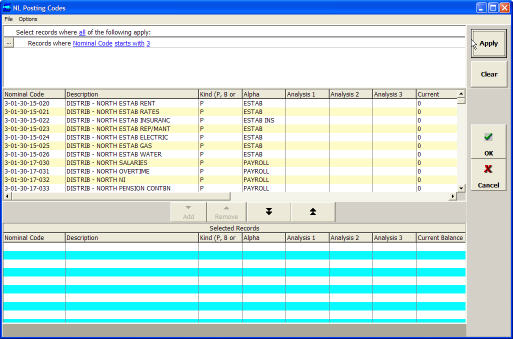Power Browses
Power Browse is an advanced data browse are available for certain data. These can offer:
- A data selection tool that limits the data listed. This can be useful:
- To speed up the initial display of browse data
- In searching for data
- The ability to select multiple records , that are then returned to the spreadsheet.
How to use
Some browses are Advanced by default. For others, the advanced option must be selected in the normal browse window.
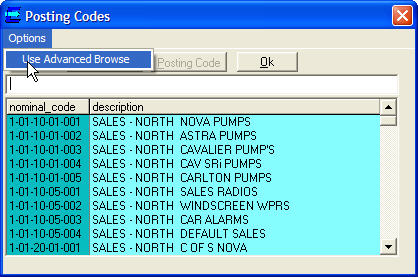
Tick the "Use Advanced Browse" option. The next time user browse this data it will be the advanced browse.
The Advanced Browse screen will initially appear like a larger version of the standard browse. To use the advanced options, user must select them in the options:
- Show Data Selection - displays the data selection box.
- Allow Multiple Record Selection - displays the multi-selection boxes and buttons. This may not be available.
- Use Advanced - turns off the advanced browse.
- Always Load Quick Save - is used by the Data Selection Utility.