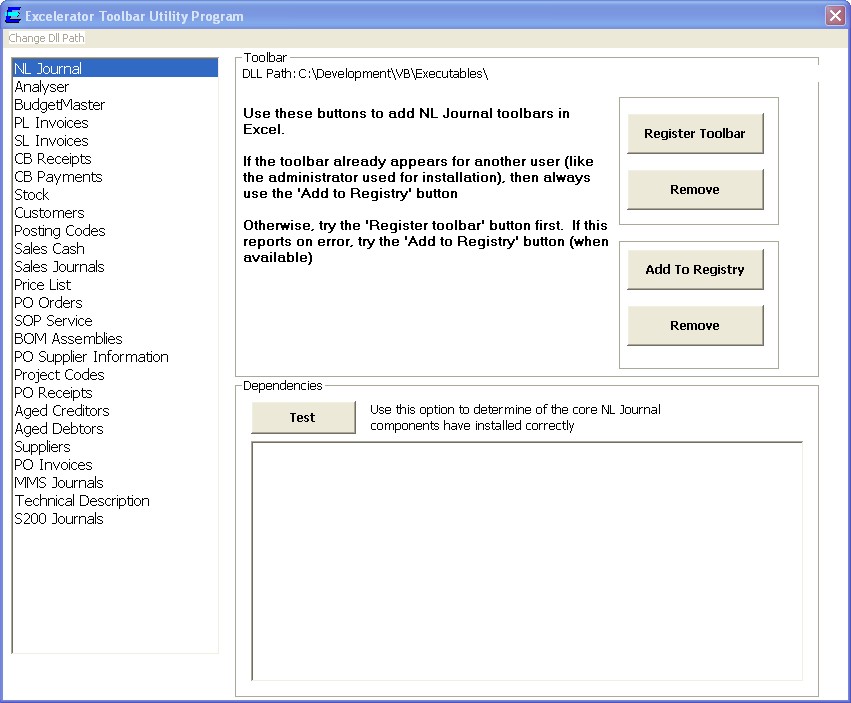Toolbar Utility
This is a utility provided by Codis to:
- Allow the Excelerator toolbar to be added for different users on the PC/Citrix server.
- Test Codis dlls have successfully installed
The new toolbar utility is shown below and it provides two methods of adding the toolbar.
The second method requires less rights on the computer, but only works if the toolbar has already been added for another user.
Register Toolbar
- This option registers the add-in dll and this is the same process that happens during installation.
- This adds registry entries for both the dll, and special registry entries call the dll when Excel is opened.
- The registry entries for the dll are made to an area of the registry that often requires administrator privileges, and are only required once per machine.
- The special entries are required for each user that will use Excel.
Add To Registry
- This option only adds special registry entries mentioned above.
- This option typically requires less privileges on the computer than the Register Toolbar option.
- If the toolbar already appears for another user (e.g administrator used for the installation), then this option should suffice.