License Excelerator
Excelerator needs to be licensed in order for it to be used.
There are two types of licence:
- Demo - This is a 14-day licence and it's free . It allows user to experiment with the product for a fortnight.
- Full - This is a one-year licence.
To license, open the Administration option (See Starting the software) .
1. Select File > License. The status of the current license will be displayed.
2. Select License > Enter Activation Code to enter a new license.
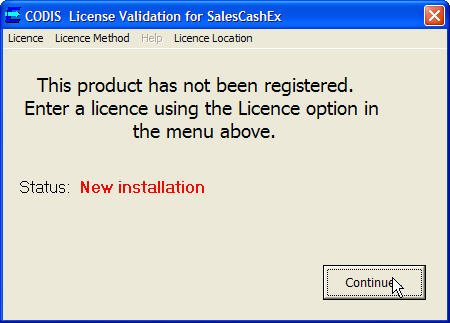
The following screen will be displayed:
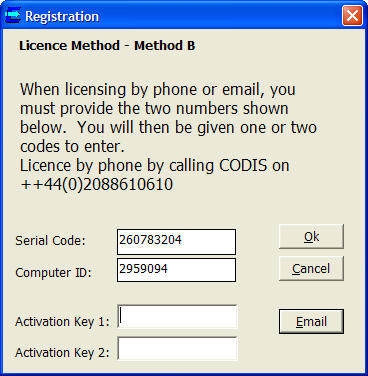
User will see a Serial Code and Computer ID.
3. Contact your supplier and starter name, company including the relevant product and whether user require a demo or full licence, and quote the code and ID.
4. We will then state another code which user will have to enter in the Activation Key 1 field.
User can also Email a license request to Codis
5. Click the "OK" button, and a message should appear confirming that the activation is complete.
6. Click the "OK" button again.
User will go back to the original box which will now state that the product is licensed, as well as showing the expiry date.
7. Click the "Continue" button and then Close.
Note for Activation Codes
- Choose the Method A for Desktop and Method D for Laptop.
- The license method can be selected from the "License Method" menu option in the License Status screen show above.
Re-licensing
- When the expiry date has been reached, user will need to contact us again to re-license Excelerator.
- The same details as when licensing the first time will need to be provided, and user will need to state that you are re-licensing.
- We will provide another activation key that user will need to input.
Excelerator works on Citrix and Terminal Services, and we have a number of such sites. There are a couple of special considerations though:
Licensing
We use a different licensing model for Citrix and Terminal Services, and both require special licences to be issued.
- End users are required to give details of named users (see the EULA)
- Each TS/Citrix server with the software installed must have a licence issued.
For deployments where large numbers of TS/Citrix Servers are used, we recommend Enterprise Excelerator.
EE server side components (with licensing controls) can be deployed to a single Application server, and the client components can then be deployed freely to any TS/Citrix servers.
Limited Deployment
The Excelerator menu that appears in Excel only appears for Windows users who have had it added.
This is also the case in Citrix or Terminal Services. As such, not all users will have the Excelerator menu.
Note, this adds a registry entry under HKEY_CURRENT_USER. There may be ways of deploying this more easily in a Citrix or TS environment
The connection details are stored by user. As such, not all users will have a means of running Excelerator.