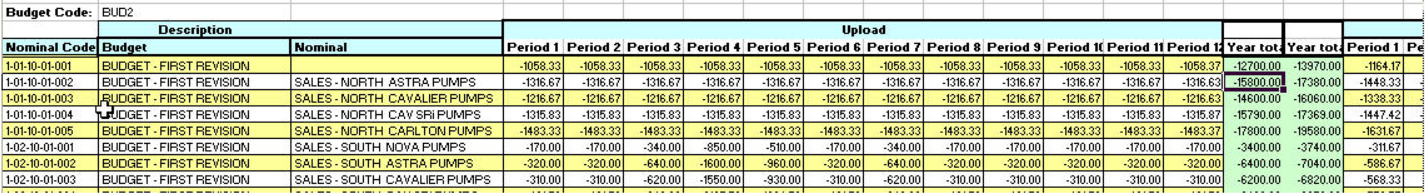Budget Master
Budget Master is a two-way interface between Excel and Sage.
- Download actual and budget figures
- Download by ranges or specified posting codes
- Download different ranges to different worksheets. e.g different cost centres on different sheets
- Download up to 12 budgets at a time
- Upload budget figures into Sage.
- Allows existing budgets to be amended.
- Work with period figures, or year figures.
- Year figures can be apportioned using Sage spread codes , either against individual posting codes, or for the whole update.
Budgets created from this program can be viewed in Finance > General Ledger > Create / Amend Master Files > Budgets
Note, Please ensure that user have read Important Information before using Excelerator for the first time.
Sample Spreadsheets
Budget Master.xlt.
This sample spreadsheet templates is designed to be used with year budget, rather than period by period figures.
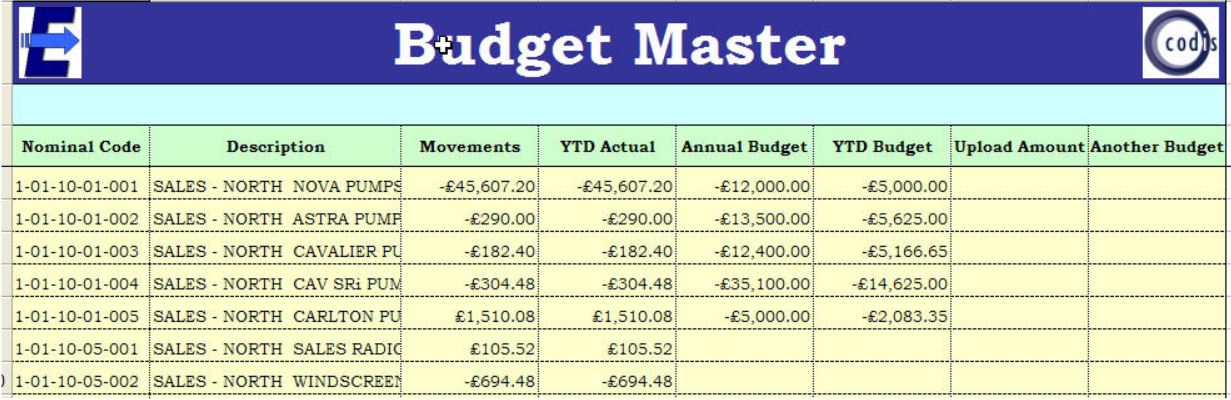
BudgetExample.xls
This sample spreadsheet allows 12 periods of a single budget to be downloaded. The period figures are summed into an annual figure.
An adjusted annual figure is calculated from this apportioned across 12 periods for upload.